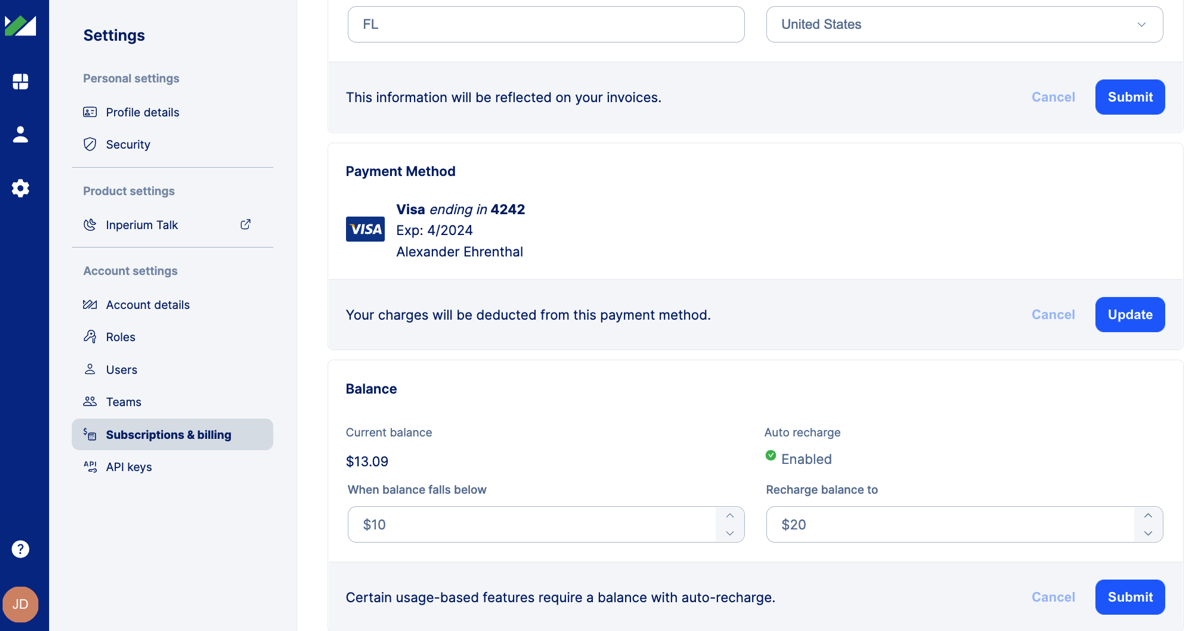Updating billing details
Keep billing contact details and payment method up-to-date to ensure you get invoices for Inperium services on time.
To continue using Inperium after the trial period, add your payment method and billing contact. Make sure to keep this information up-to-date. Inperium issues invoices to a person specified as a billing contact and charges a card added as your payment method.
Billing contact
Navigate to ![]() Account settings / Subscriptions & Billing center. In the Billing contact section, provide:
Account settings / Subscriptions & Billing center. In the Billing contact section, provide:
- company details such as the legal company name, EIN, and a complete company address
- contact details to issue the invoice to, including name, address, email, and phone number
Hit Submit once ready.
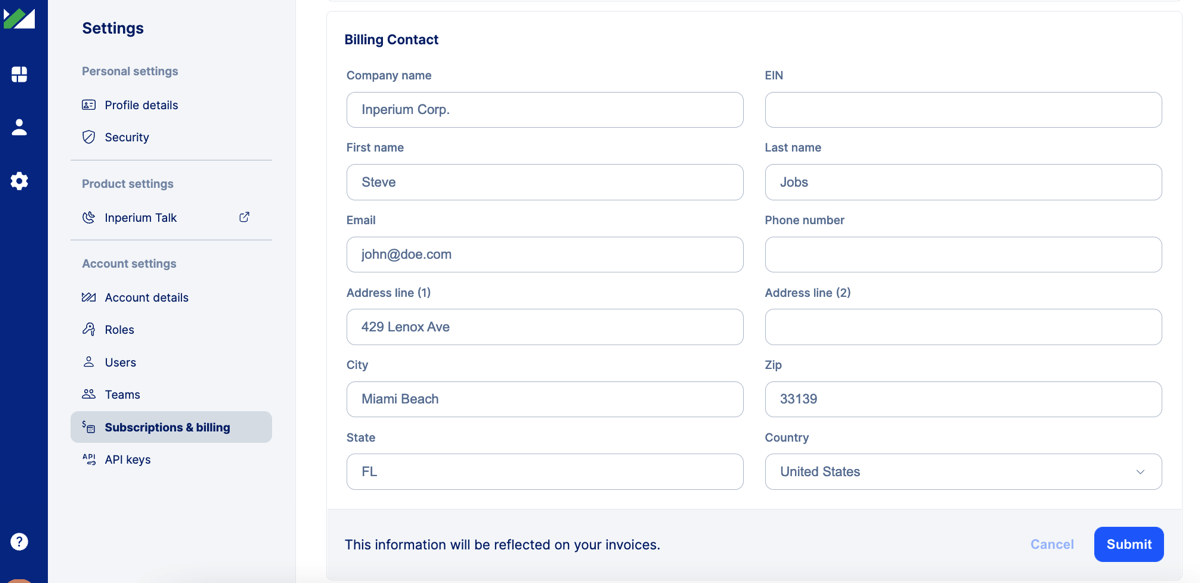
Payment method
To be charged automatically, select Update and add your company’s corporate credit card. In the Payment method provide card details, then hit Submit.
Depending on your subscription plan, Inperium will typically bill you every month or yearly. Learn more about subscriptions and add-ons, see Managing subscriptions, quotas, and balances.