How does Inperium calculate bills?
Our billing model is transparent and we are happy to share details on how we calculate monthly and yearly bills for our clients. If you have questions regarding your Inperium bills, please don't hesitate to contact our support team.
Cost calculation
No matter whether you prefer monthly or annual billing, your payment is calculated based on the number of user licenses that were enabled in Inperium products during the billing period as well as additional packages or options. For example, the Inperium Sell Essential subscription for ten users costs 10 * $29.99 = $299.90.
You can always see the number of licenses you are paying for as well as per unit and total price on the Subscriptions & billing page in Inperium Account.
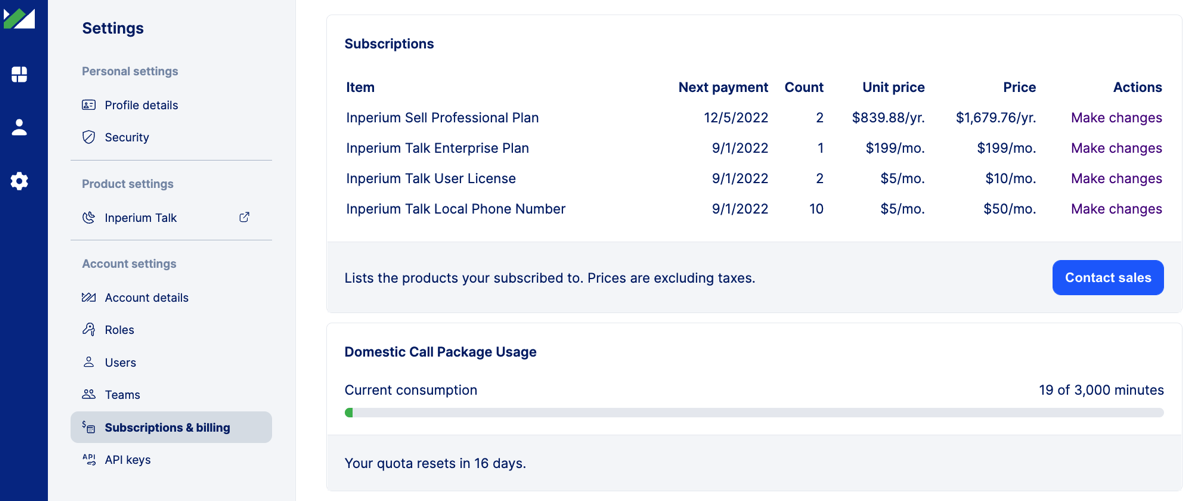
Adding more licenses
Need more licenses? Don’t worry! If you add a new license in the middle of the billing period, we’ll charge for it proportionally to the number of days or months it will be actually in use.
For example: You subscribed to the Professional plan and initially added five licenses that are $89.99/month each. You will be charged: 5 licenses * $89.99, which is $449.95 in total. In the middle of the month, you decide to add one more license. For it, you’ll be charged additionally: 1 license * $89.99/30*15 = $44.99. As you can see, with a new license you’ll pay just for the days it will be in use but not for the entire month.
Releasing licenses
To stop paying for the licenses you no longer need, make sure to revoke user access and stop using them before the next billing period starts.
If you removed a user and now you have a license sitting idle, you can transfer it to a new user. The number of licenses remains the same and don’t have to pay anything on top of what you’ve already paid.