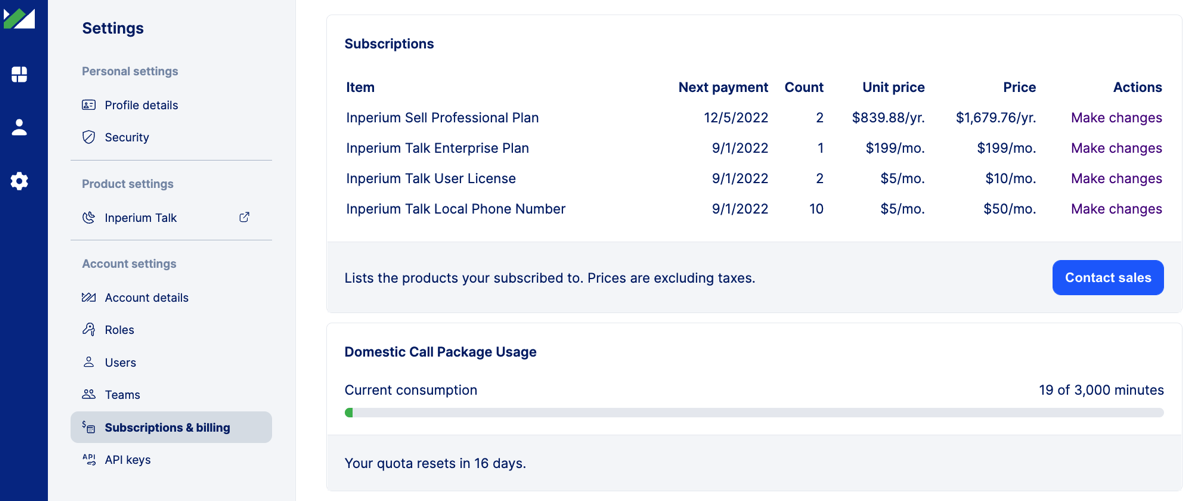When is my next bill due?
See when you have to pay for Inperium services and find out more about your upcoming bill.
To manage subscriptions, you must be the Inperium administrator and have access to tenant account settings.
To check when the next bill is coming and its total:
Navigate to Inperium Account — go to account.inperium.com or in any Inperium click on your avatar and select Account settings. Then proceed to the Account settings, and then Subscriptions & billing page.
On this page, you’ll see all Inperium products your company has signed up for. For each product, you’ll get:
- the number of purchased licenses and add-on packages
- the price per license according to your subscription plan
- the date you’ll be charged
- the total to be paid per each subscription item