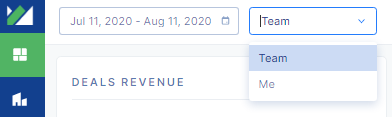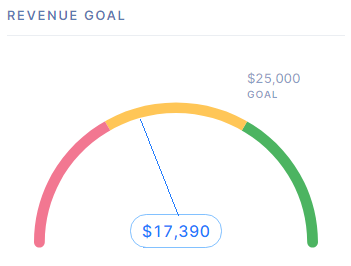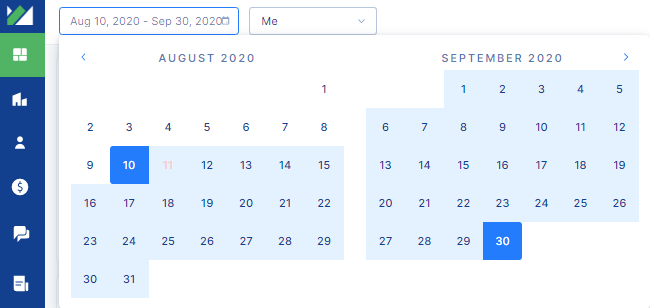Making revenue forecasts
Regularly appraise the current team revenue and compare it to the target revenue.
The Revenue goal widget outlines the revenue the team has generated and shows how close they are to reaching the revenue goal.
Interpreting results
The revenue goal is typically bound to a time period such as a month, quarter, or a year. With the Revenue goal widget you can see how much money the company earned so far and make a forecast for the remaining period. How likely will the team archive the desired numbers? Or will your sales go into overdrive?
Note that the target revenue isn’t recalculated if the time period you select is shorter than the one selected for the revenue goal. For example, the revenue goal is quarter-based but you selected 52 days as a reporting period. It helps see how good you’re doing now and estimate what still needs to be done to successfully end the quarter.