Tracking email activity
For each email you've sent, Inperium Sell Message Center provides you with the tracking information - whether and when the recipient opened your email and how many times clicked on the links.
To collect these details, make sure email tracking is enabled in Product settings / Tracking. With tracking, you can better understand your customer outreach and adjust your sales workflows.
Open and reply tracking
Indicates whether and when the client read your email and replied to it.
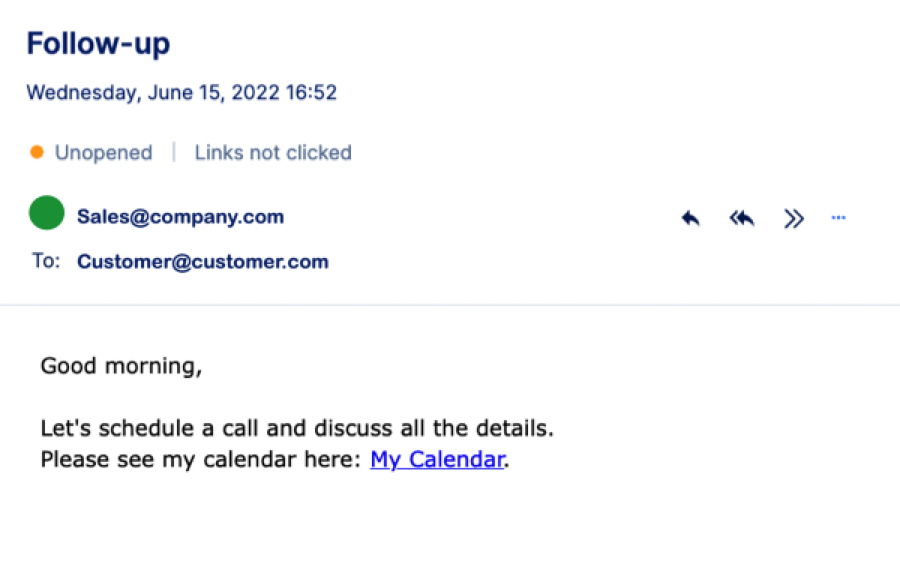
- Unopened: whenever you send an email and before anyone opens it, it has the Unopened status.
- Opened: once a recipient reads the email, its status is changed to Open, with date and time. For example, “Opened on June 25, 2022, 9:02 AM”.
- Replied: once a recipient replies to the email, its status is changed to Replied, with date and time. For example, “Replied on June 25, 2022, 9:15 AM”.
Click tracking
Indicates how often the client clicked on the links provided in your email, with the date and time for each click.
- Links not clicked: the recipient hasn’t read the email yet and or opened the email but didn’t follow any of the provided links there.
- Links clicked: whenever a recipient clicks on the link, Inperium logs this activity and provides you with information about when the link was clicked.
Tracking in Activities
Emails you send to contacts, appear in their timelines as well as for other connected entities, such as deals and companies. If email tracking is on, the tracking data will be displayed in the activity timeline too. To hide certain emails in the Activity timeline, see How to exclude emails from logging in the Activity timeline?