Email tracking settings
Collect statistics and learn when your clients open emails you've sent them, when reply to them, or click the links.
Only account administrators and users with “can manage product settings” permission can access the Inperium Sell product settings. Other users can only manage their personal settings.
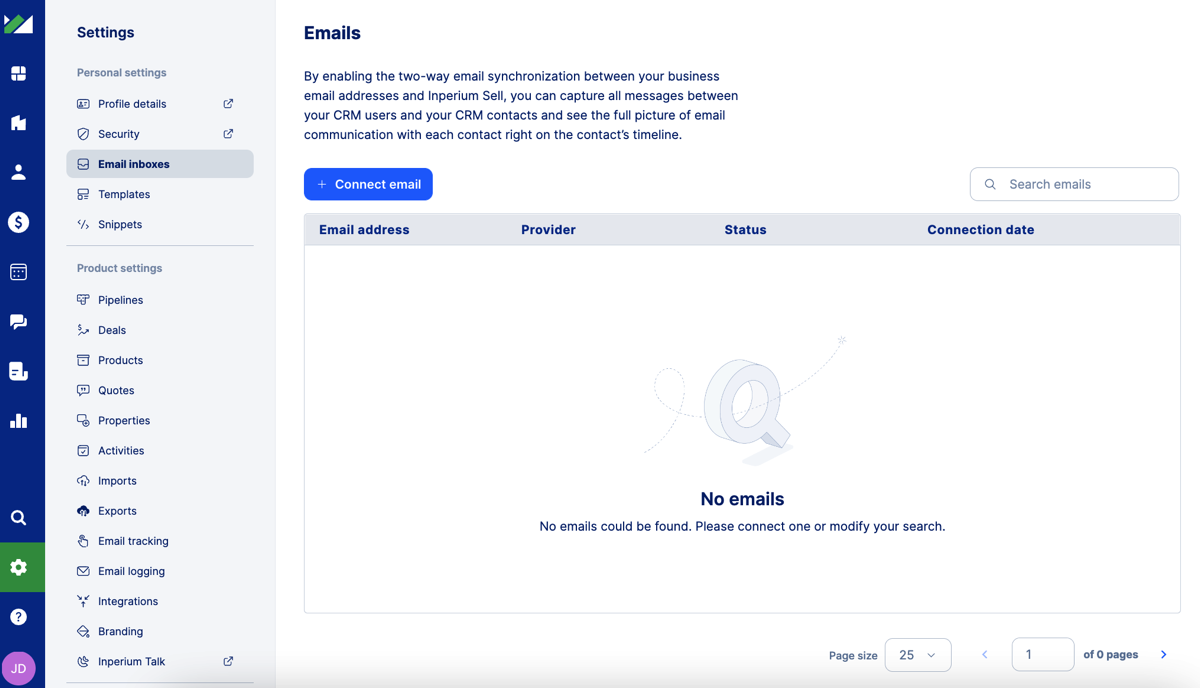
Navigate to 
- Open and reply tracking: provides information on the reply status, such as “Unopened”, “Opened on”, and “Replied on” with the date and time of email opening or reply.
- Click tracking: provides information about the number of times the recipient clicked on the links, with the date and time of each interaction.