Templates
Create reusable email templates to speed up communication with your clients.
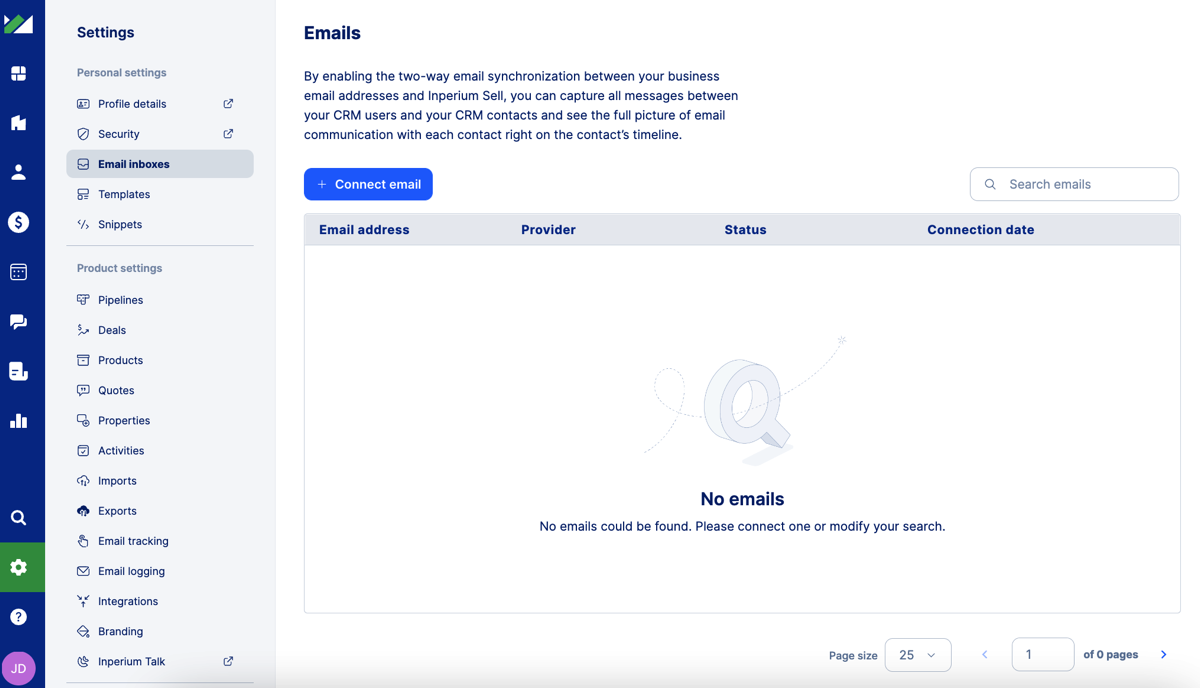
Templates are ready-to-use emails you can send to your customers and peers in bulk. To make them more personal, add variables such as ‘first name’ or ‘last name’. Inperium will replace these variables with contact data when sending emails.
Ideas for templates
- Intro emails
- Follow-up emails
- Call reminders
- Meeting invitations
- Customer surveys
- Questionnaires
- Notifications
- Payment updates
- Out-of-the-office notes
Adding a new template
- Go to
Product settings / Templates and select Create.
- Provide a template name and subject.
-
Type your text and add variables and snippets:
- Variables are placeholders that are replaced with actual contact details later. For example, the ‘first name’ variable will change to ‘Anna’ in the email addressed to the contact Anna Green.
- Snippets are small reusable text blocks, e.g., greetings, terms.
Where can you use templates? See Sending bulk messages.