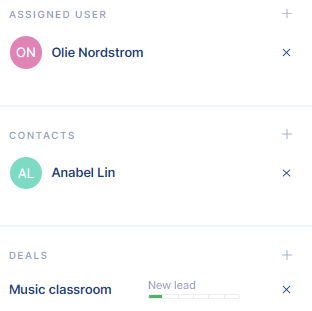Who is the assigned user?
When you create a company (contact, deal) in Inperium, you assign it to a specific user. This user will "own" the company — fill in the company details, keep them up-to-date.
In most cases, the Inperium user associated with the company is also the one in charge of deals involving this company. Basically, the workflow is as follows: you add a company to Inperium, create contacts, and start processing deals. You can see the assigned user on the Reference pane.
Why would you need to assign a company to another user?
By default, the companies you create are assigned to you. Nonetheless, sometimes you will need to assign a company to another user. For example, when:
- This user does not have a permission to create companies. Junior sales assistants might be granted very limited permissions that allow them to edit companies they own but not to create or delete them. In this case, you will create companies for them.
- The user creating a company is not a salesperson. For example, the Inperium administrator might do the initial product set up, create companies, products, etc. but salespersons should be responsible for keeping companies and contacts up-to-date.
- Your sales model has changed and the original owner is no longer in charge of negotiations with the company.
- Companies were imported to Inperium Sell in bulk.