Managing port orders
All your porting requests are stored on this page. Keep track of your phone number porting orders.
Only account administrators and users with “can manage product settings” permission can access the Inperium Talk product settings. Other users can only manage their personal settings.
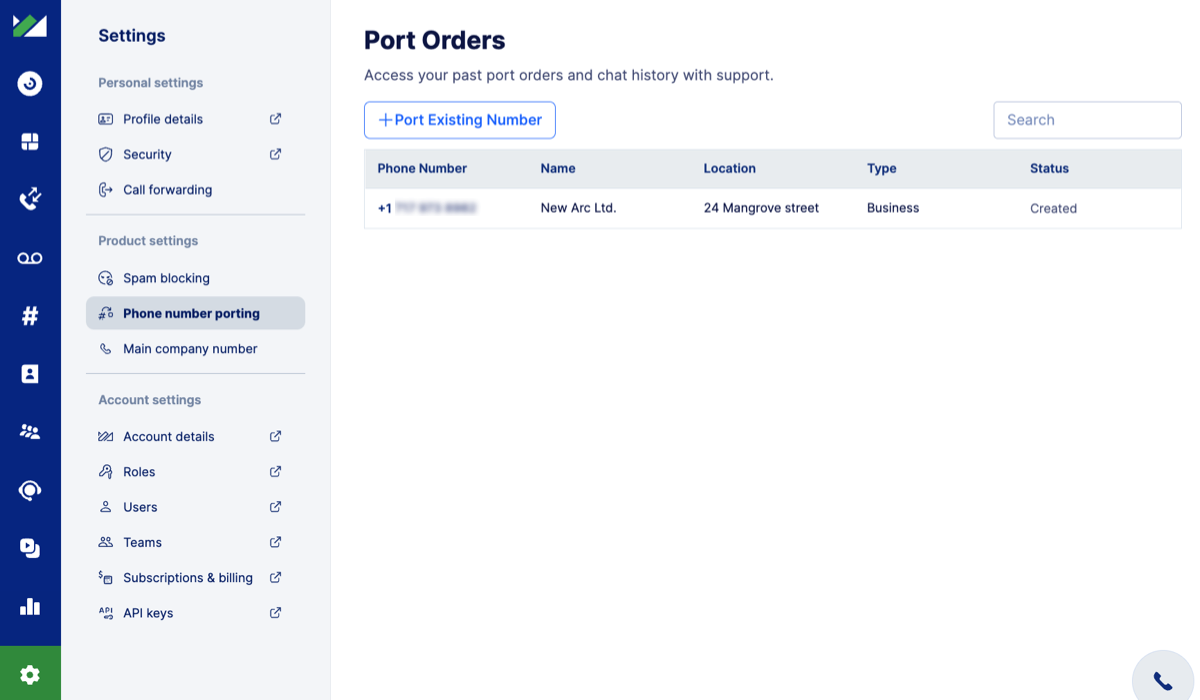
Navigate to 
New porting order
To send a new port request, select + Port existing number. See Porting a phone number for more details.