Setting up the main company number
The main phone number is a company's official contact number as well as a primary gateway for customers and partners. Configure settings to process inbound and outbound calls efficiently,and set up extensions to route calls faster.
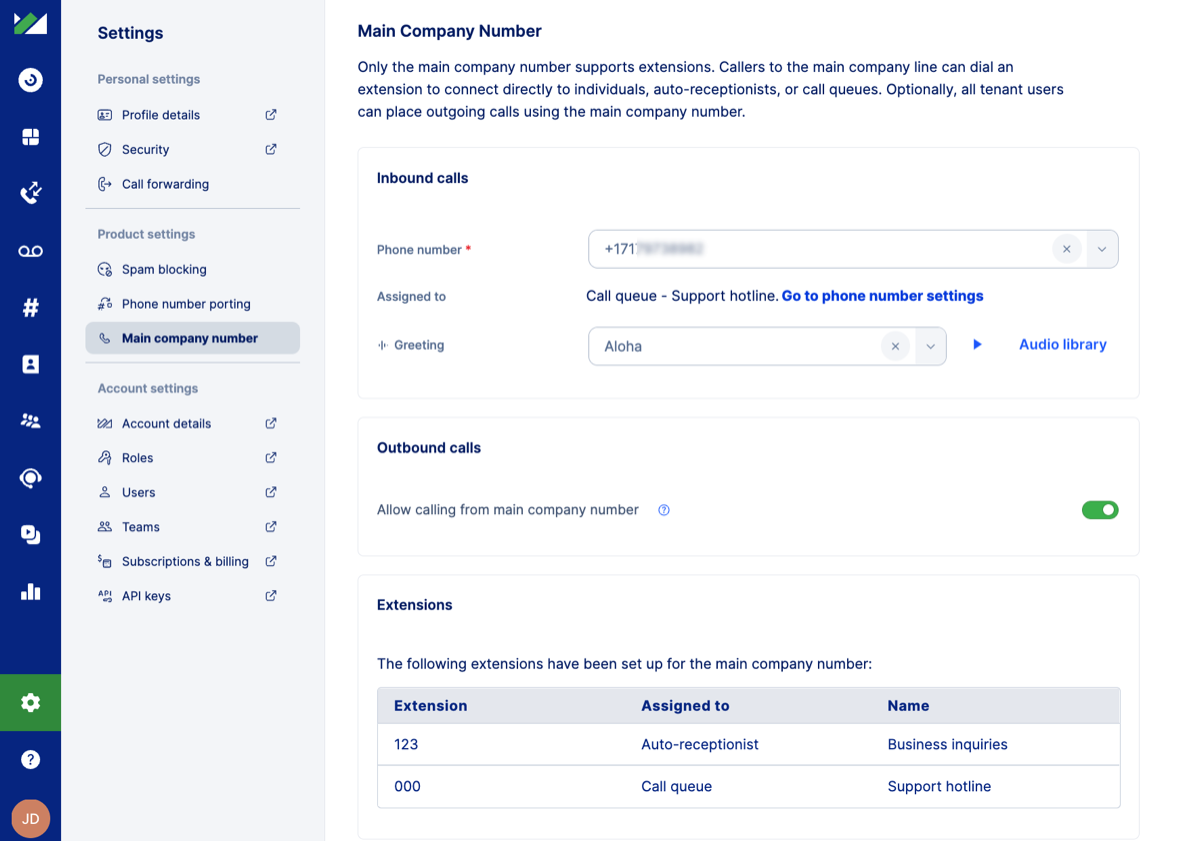
Navigate to 
Inbound call settings
- Select a number from the list to make it the main company number.
- Make sure this number to assign to a user, a call queue, or an auto-receptionist that will handle inbound calls. You can leave a number unassigned and let callers enter the extension. If they fail to do so, the call will end.
- Pick a greeting from the Audio Library.
Outbound call settings
- Set Allow calling from main company number to On if allow Inperium users to place calls using the main company number. If this option is disabled, only the user to whom the number is assigned can place outgoing calls.
Extensions
Extensions are short codes (three to six digits, such as 000 or 123123) that callers can enter to get connected to a proper department faster.
The list on the page displays extensions that are currently active. To configure a new extension, proceed to call queue or auto-receptionist settings.