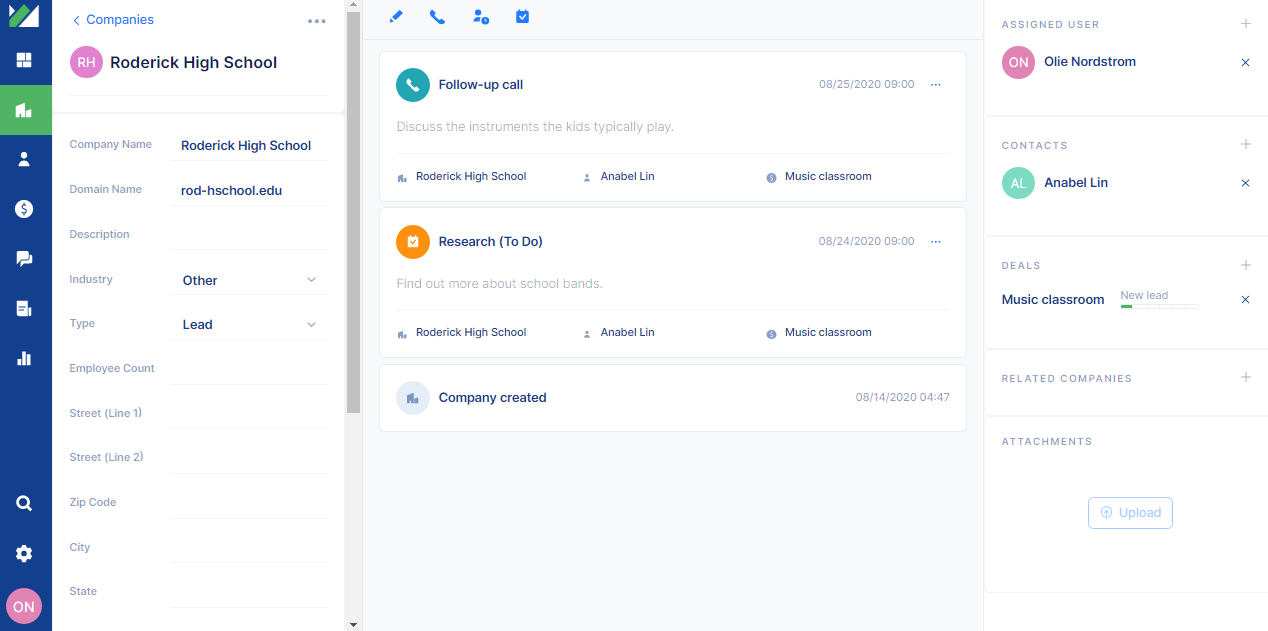Company record
Each record contains information about the company itself, all related activity as well as links to contacts, deals, etc.
Company information
The left pane on the company card contains information about the company itself such as name, address, industry, annual revenue, social media links.
Some information you might have entered yourself (domain name and company name). Additionally, Inperium will enrich your data with information publicly available online such as social media accounts, company size.
Activities
The middle pane contains an activity log. As you work with the company, negotiate the contract terms, etc., you can:
- Add notes
- Log calls
- Describe meetings and their outcomes
- Write emails
- Create tasks and set their due dates
References
In the right pane, you can:
- See the Inperium user who is responsible for the company (assigned user).
- Link contacts associated with the company, deals, and related companies. Alternatively, you can create new objects here, such as a new contact person or a new deal.
- Add attachments.