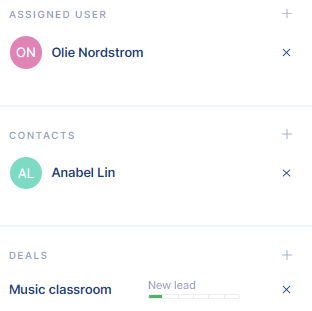Linking deals to companies and contacts
To improve transparency in operations, Inperium enables you to link objects to one another. On the card, you can see all referenced objects and access them instantly.
Why linking is important?
Deals, companies, and contact are interconnected. In a typical workflow, you create a company record first, add contact person information, and then come up with a deal.
How does linking work?
- Example 1: from a company card, you can add links to contacts and deals. In both cases, you can create new objects or add existing ones. Their cards will be updated as well.
- Example 2: when creating a new deal, you can associate it with a specific company or contact. In this case, this deal will appear in the reference section of this specific company or deal.
Companies can be associated with multiple contacts and deals. You can link a deal to multiple contacts but these contact should belong to the same company. A contact can point to multiple deals but to a single company.