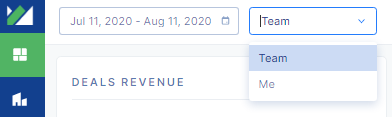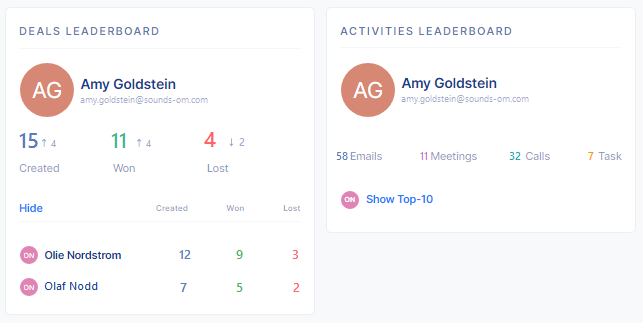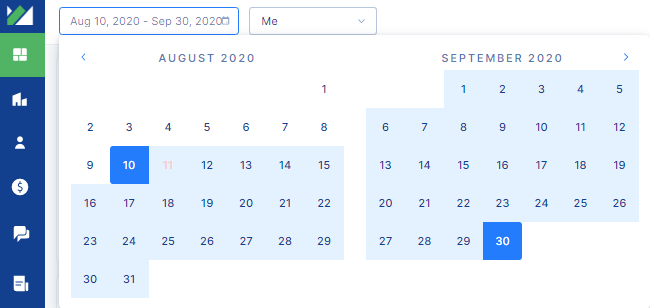Reviewing team performance
Managers can assess team performance and identify leaders — those who created most deals and was the most proactive.
You’ll see Deals leaderboard and Activities leaderboard with the most prominent employee on top. Expand the list to data for others.
Interpreting results
Keeping track of employees’ activity and their success rates is crucial for safeguarding business profitability and competitive spirit. It’s high time to identify leaders and promote them. You can also leverage these widgets when assessing and planning the future workload.
Setting time periods
Inperium helps you compare current statistics to a previous time period. For example, when you select August 10 to September 30 (52 days) as a reporting time period, Inperium will use the previous 52 days (June 19 - August 9) as a reference time period.