What is the Message Center?
Communicate with your clients and peers right in the app. Inperium Sell unifies channels and helps you reply to customers in one click.
The Message Center resembles any mail client you used in the past but it’s an integral part of Inperium Sell—you’ll no longer need to switch between your mailbox and the CRM to follow along with your deals.
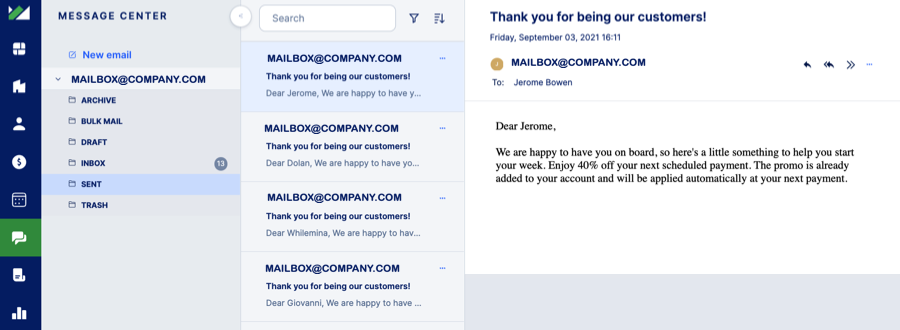
The Message Center tightly integrates with the rest of Inperium Sell features and has all relevant links in quick access.
Reasons to connect your mailbox to the Inperium Message Center:
Leverage snippets
Create snippets to answer messages faster. Snippets are small reusable blocks of text you can insert instead of typing them over and over again. When composing an email, select Add snippet and pick one from the drop-down list. See Snippets for more details on how to create your snippet list and for snippet ideas.
See emails in the Activity timeline
If you send a message to a contact that already exists, this message will appear in the Activity timeline, and you’ll always see it in front of you.
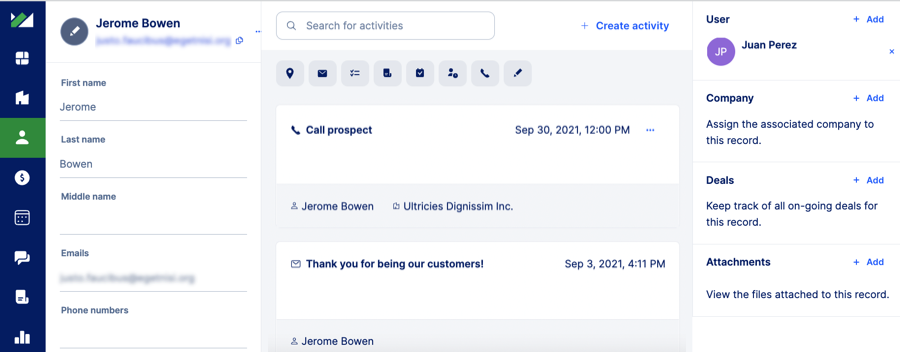
Send quotes, invoices, and receipts
If the Message Center is enabled, you can send invoices and payment receipts right from the Payment Center or share quotes from the deal page.