Integrations
To support your business workflows, Inperium can be integrated with third-party service providers.
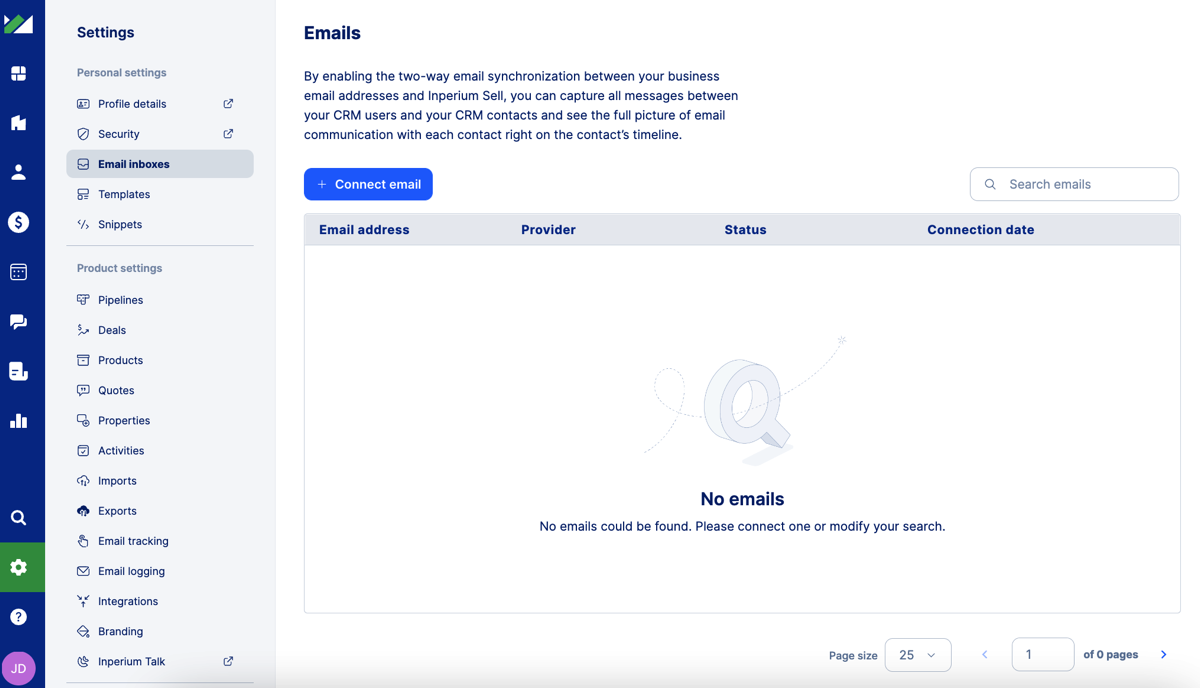
For example, you can use Xero to create professional-looking invoices and Stripe to receive and send payments. The list of integrations keeps evolving.
Proceed to 
Enabling integration
- Select Visit app marketplace.
- Specify an integration from the list and select Connect now.
- Complete the form — authorize Inperium to interact with the service.
Creating your own integrations
Inperium empowers you to create custom-built integrations using Inperium public API.