Managing product settings
You can customize Inperium Sell to match your business workflows and needs. Product settings help you manage company-wide settings such as pipelines, products, and branding.
Who has access to settings?
Only account administrators and users with “can manage product settings” permission can access the Inperium Sell product settings. Other users can only manage their personal settings.
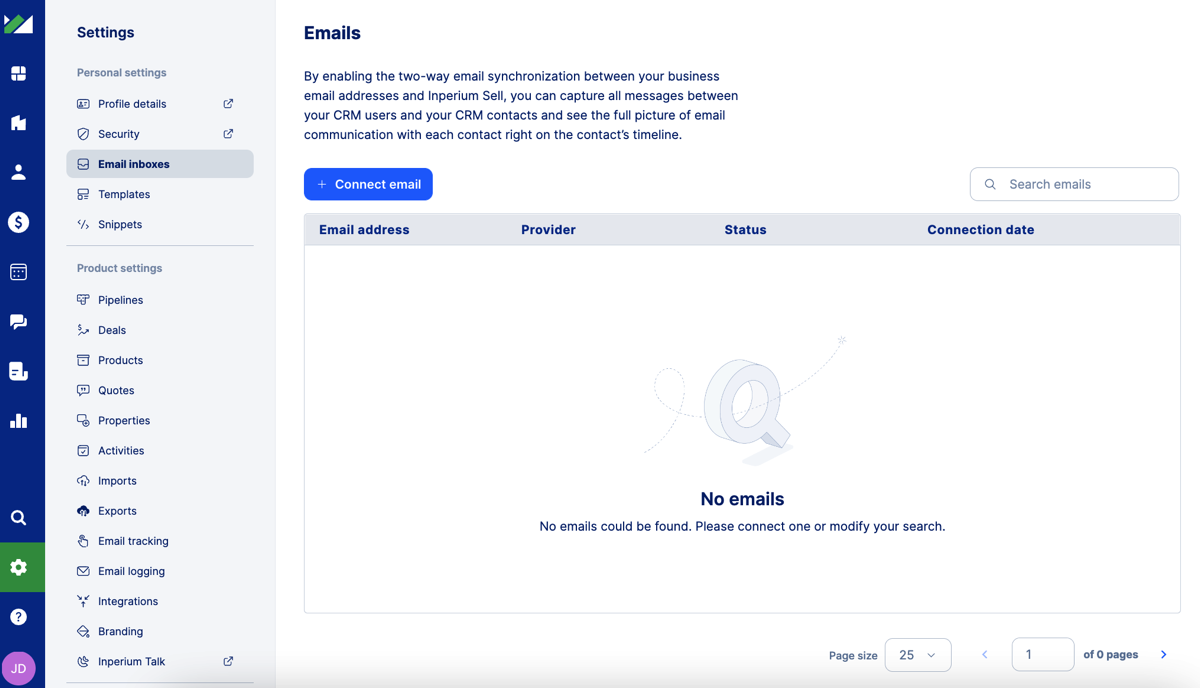
Changing product settings
- Creating custom activities to support your business workflows
- Customizing branding such as logo or color schema
- Adopting sales pipelines to your specific workflows
- Creating a list of products or services you offer
- Importing and exporting data
- Modifying Inperium look & feel by adding custom-built properties
- Customizing quotes and setting goals for deal
- Enabling integrations with third-party solutions such as Stripe
- Fine-tuning the Message Center with email logging and email tracking
Personal settings
Personal settings in Inperium Sell are private to users.
- Syncing your email inboxes with Inperium Sell
- Creating reusable snippets and templates