Spam blocking
By default, Inperium Talk marks suspicious incoming calls as spam. Decide on how to process spam calls.
Only account administrators and users with “can manage product settings” permission can access the Inperium Talk product settings. Other users can only manage their personal settings.
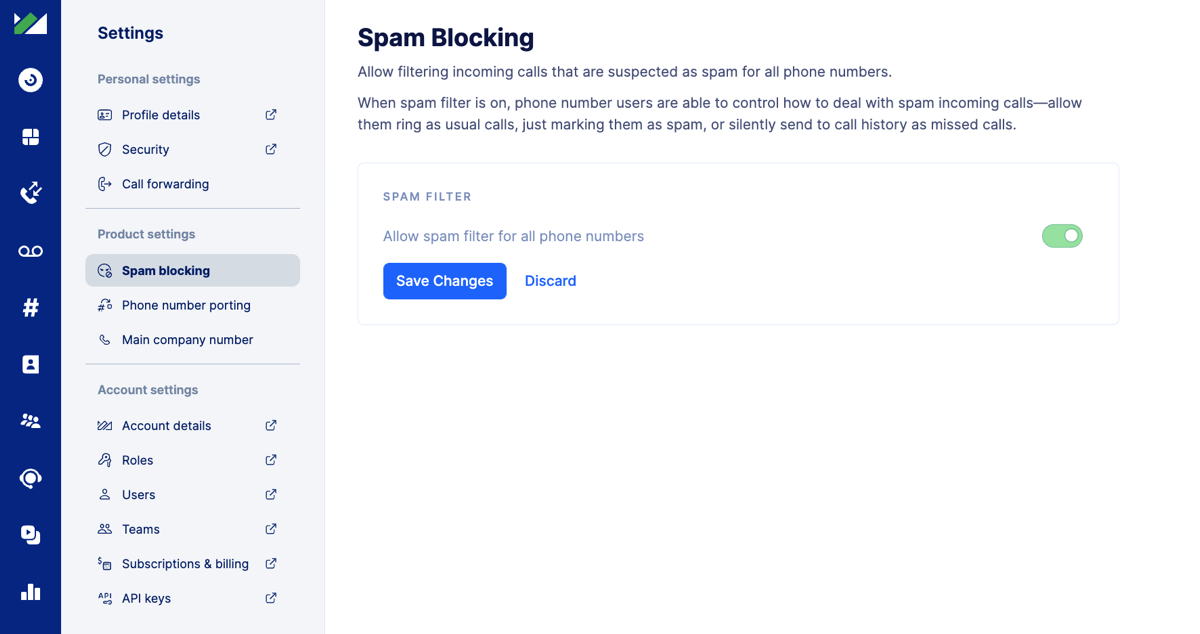
- Navigate to
Settings and then select Spam blocking.
- Enable the Allow spam filter for all phone numbers option to silently skip calls that are suspected to be spam and send them to the Missed calls section in your call history.
Note that when enabled this option applies to all phone numbers.