Inperium Talk
Connect with your customers and boost team communications with a cloud PBX phone system.
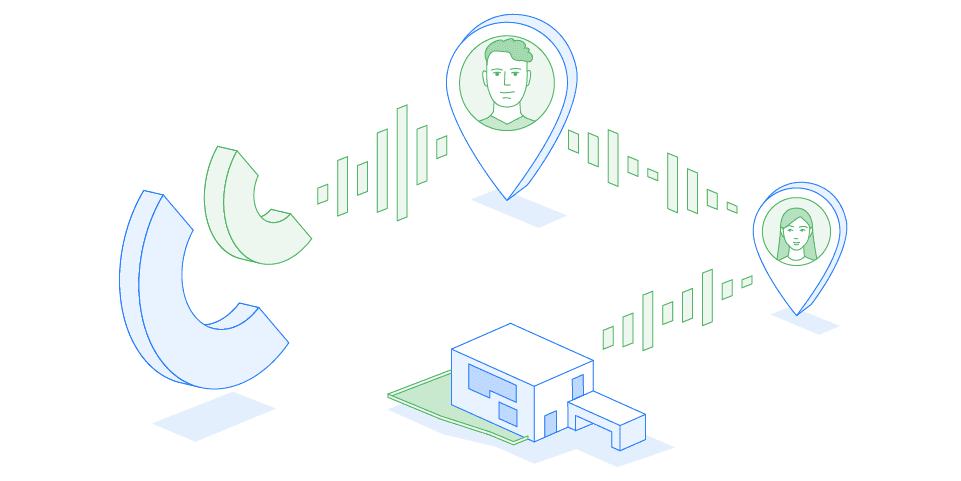
What is the Audio Library?
The Audio Library is a collection of voice prompts such as greetings and IVR scripts.
Creating a new audio message
Generate, record, and upload new audio prompts to the Audio Library.
Configuring default call forwarding
Handle calls professionally and forward them to a reliable 24/7 line during your off-business hours.
Managing Inperium Talk settings
Set up and customize your business phone system.
Setting up the main company number
The main phone number is a company's official contact number as well as a primary gateway for customers and partners. Configure settings to process inbound and outbound calls efficiently,and set up extensions to route calls faster.
Spam blocking
By default, Inperium Talk marks suspicious incoming calls as spam. Decide on how to process spam calls.
Managing port orders
All your porting requests are stored on this page. Keep track of your phone number porting orders.