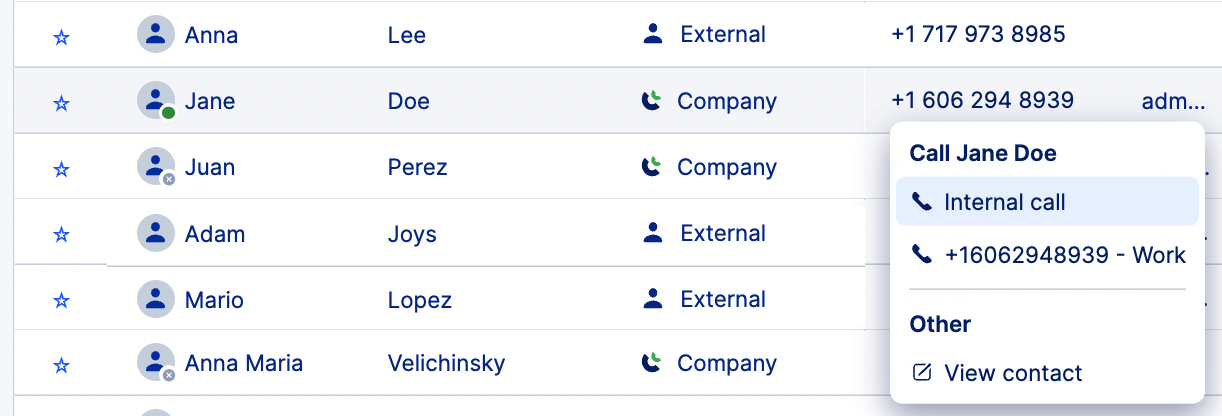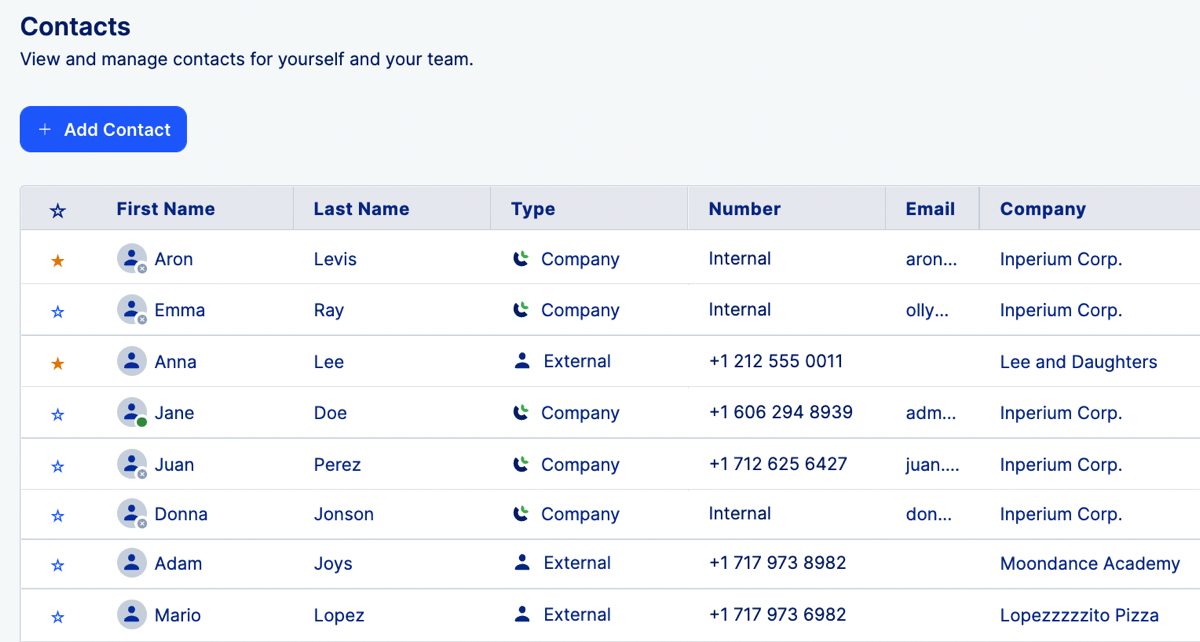Managing contacts
Add your customers and partners to Contacts and reach out to them at any moment.
External contacts and company contacts
The Contacts page lists all the contacts you have. As you create a new external contact, provide details such as a contact’s name, phone number, email, company, and address.
Note that your co-workers automatically appear in your contact list with a Company label in the Type column and display your company name in the Company column. The contacts created by you or your co-workers are labeled as External.
Calling your contacts
To make a call, click on the contact’s phone number to invoke a pop-up menu and select the number to call.
Even if your co-workerks don’t have a phone number assigned to them, you can still call them internally within Inperium Talk app as long as they are active. To do it, select Internal call.