Inperium Talk
Connect with your customers and boost team communications with a cloud PBX phone system.
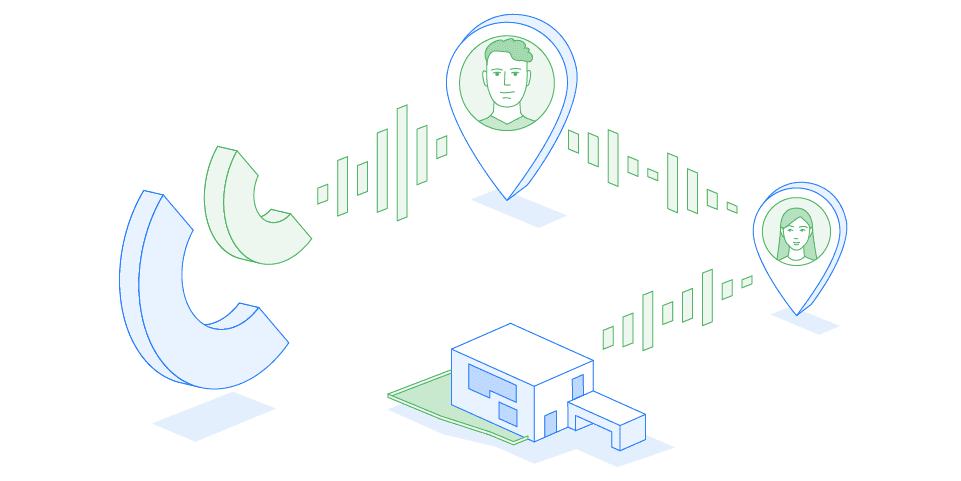
Managing contacts
Add your customers and partners to Contacts and reach out to them at any moment.
How to access a call list?
See your recent calls, including incoming, outcoming, and missed calls.
Making calls
Endless opportunities to connect with your clients and business partners.
How to call internally?
Call your colleagues in Inperium Talk even if you or they don't have a phone number.
How to see missed calls?
Don't let the missed calls fall through the cracks. Find who called you and call them back.
How to start a conference call?
Chat with several participants at the same time with Inperium Talk conference calls.
What does a call status mean?
Each call has a status next to it. Inperium Talk provides detailed information about the outcome of the call.
How to mute a call?
When a call is on mute, no one will be able to hear your voice but you will still hear other call participants.
How to put a call on hold?
When a call is on hold, participants can't hear each other.
How to record a call?
Record calls to have access to them later.
How to transfer a call?
Transfer calls to your colleagues without re-dialing a number.
How to check voicemail?
Check out the messages your clients left for you and promptly respond to their requests.
What is a favorite contact?
Mark the contacts as favorite to make them stand out in your Contacts list.
Sending messages
Reach out to your contacts and peers with messages.