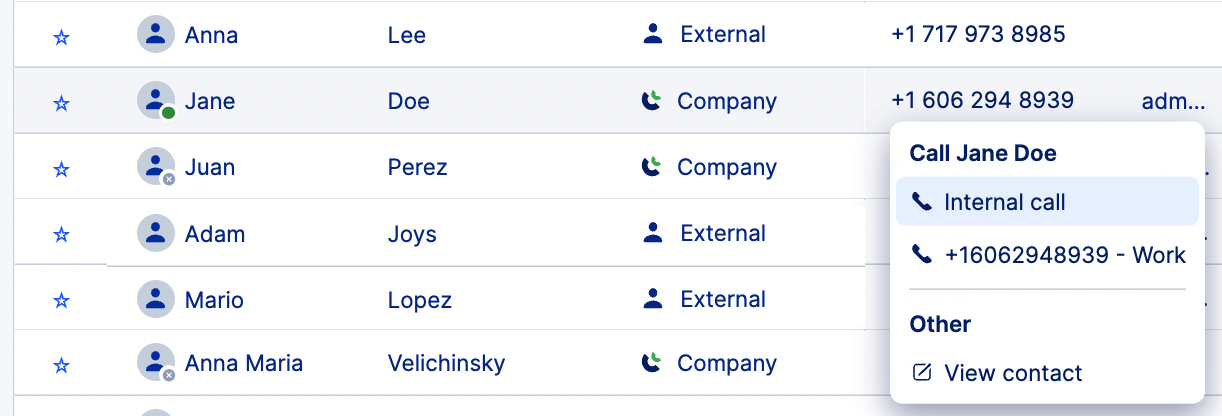How to call internally?
Call your colleagues in Inperium Talk even if you or they don't have a phone number.
Navigate to Contacts page to see your contact list. Your co-workers automatically appear in your contact list with a Company label in the Type column and display your company name in the Company column.
Inperium Talk enables you to call call your colleagues even if they don’t have a phone number assigned to them. This number is displayed as internal and such calls are also internal calls. In case your contact has a phone number, you can opt-in to reach out to them by this number or call internally.