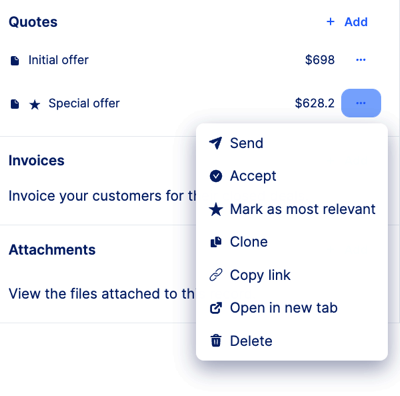How to share a quote?
Your clients don't automatically get the quotes you've prepared for them unless you send them. Share quotes with your potential customers to close deals faster.
After creating a quote, make sure to share it with your prospects. Inperium Sell provides you with two options:
- Send a quote by email. To do it, select … next to a quote you want to share and pick Send. Inperium Sell will create a professional-looking email template, prepopulate it with your contact’s email address, and add a quote. Make sure the Message Center is configured in Inperium Sell.
- Send a link. To do it, select … next to a quote and pick Copy link. Then, send your client a link to the quote.