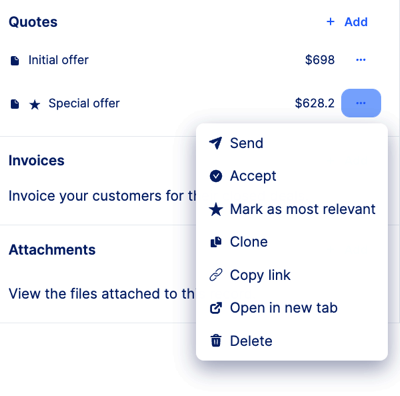What is the most relevant quote?
Inperium Sell enables you to create multiple quotes for a deal. While you can mark a certain quote as the most relevant, your clients can still decide which offer works better for them.
Working with multiple quotes
While working with multiple quotes, it’s important to remember that all the quotes are active and a client may accept any of them. Yet, to better understand the deal value and make business forecast, a certain quote is considered to be the most relevant. Once a quote gets accepted, no changes can be made and the products from the accepted quote overwrite the Products section.
For example: A musical instruments shop is on the way to close a deal with a school that wants to buy instruments for students. The deal for a musical classroom includes two quotes: a smaller initial quote that was sent first and a quote with more instruments included that would be a great fit for a school orchestra. The original quote is marked relevant because the client seems to be more interested in it than in a bigger order. The deal value is calculated based on products included in the “Initial quote”.
Which quote is relevant now?
By default, the most recent quote is set as relevant (or favorite) and is marked with an asterisk sign. We assume that this quote is likely to be accepted and all the previous quotes will be rejected. The products included in the most relevant quote are listed in the Products section and affect the deal value and weighted revenue.
How to set a relevant quote?
To set a quote as relevant, select … next to this quote and pick Mark as most relevant.