Configuring default call forwarding
Handle calls professionally and forward them to a reliable 24/7 line during your off-business hours.
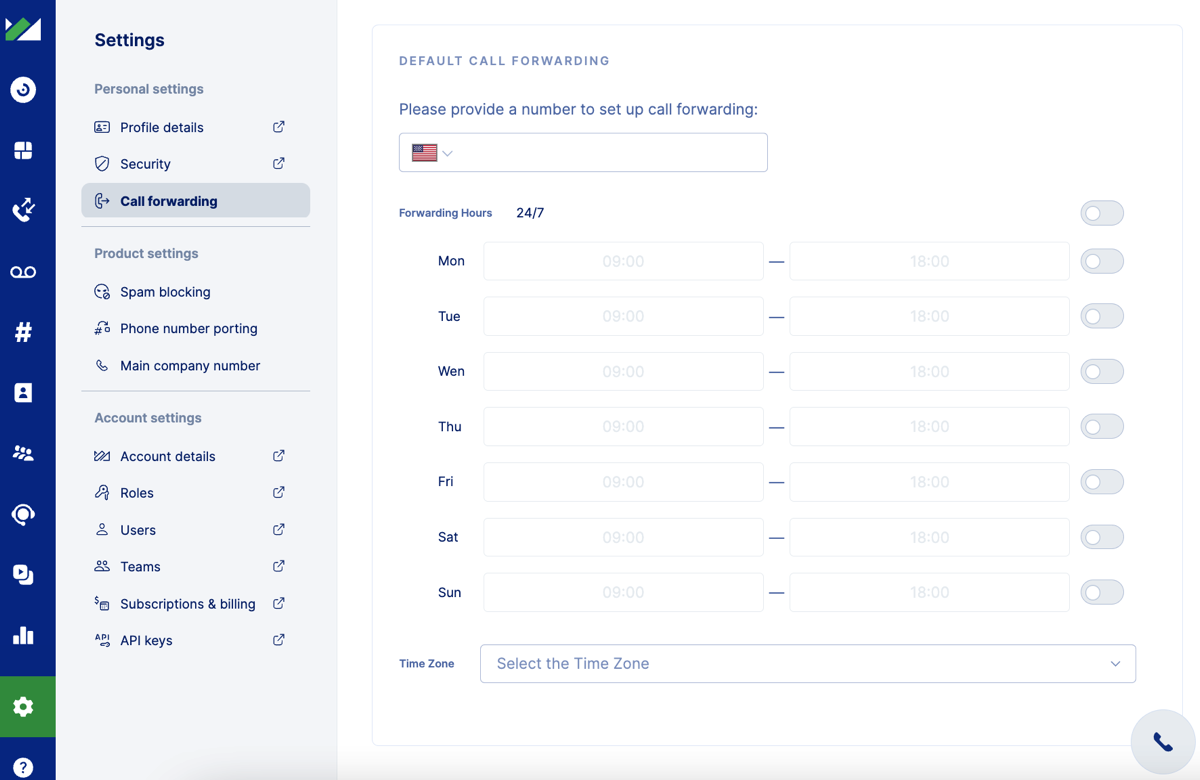
Navigate to 
- Provide a phone number to forward calls to. Make sure it’s always available. It’s not necessarily an Inperium phone number.
- Set forwarding hours to 24/7 or configure a schedule. For a set hours schedule, toggle the days of the week you want the call queue to operate. For each day, specify the forwarding hours. Make sure to pick a time zone.
To enable the default call forwarding you’ve configured, turn it on for each phone number individually in the phone settings. See Forwarding calls. If you are Inperium administrator or you are granted Can managed product settings permission in Inperium Talk, you can turn on default call forwarding for any phone number available in Inperium Talk, yet the product will use the default settings configured by the phone number owner.