Making calls
Endless opportunities to connect with your clients and business partners.
The best way to make calls in Inperium Talk is to use a mobile app.
- Apple App Store: Inperium Talk for iOS
- Google Play: Inperium Talk for Android
Within the web version, there are multiple way to initiate a call:
- Select the
dialer icon on the right-hand side and pick a number to call.
- On the
Contacts page, select the person to call. Click on their phone number or call them internally (for company contacts only).
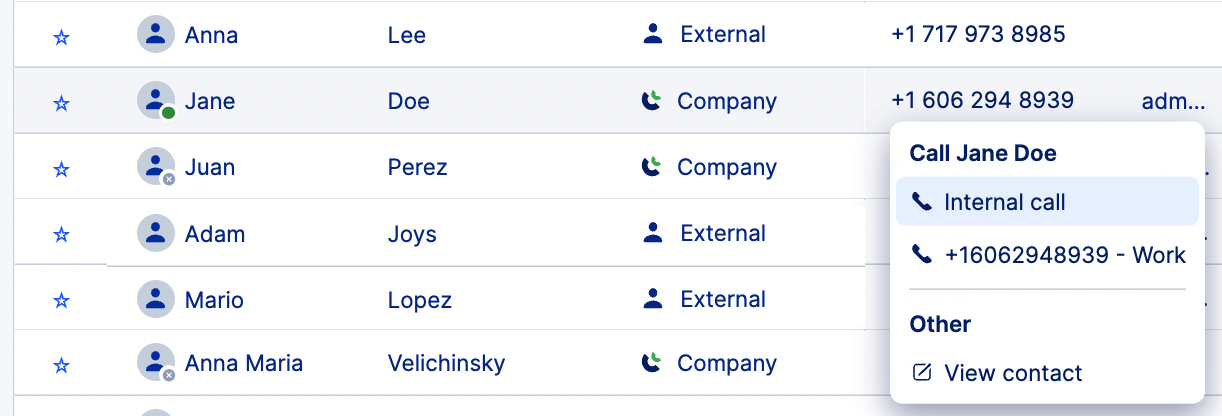
- On the
Calls page, click on the participant’s name and pick a phone number to call.
- On the
 Voicemail page, click on the phone number and select to call it.
Voicemail page, click on the phone number and select to call it.