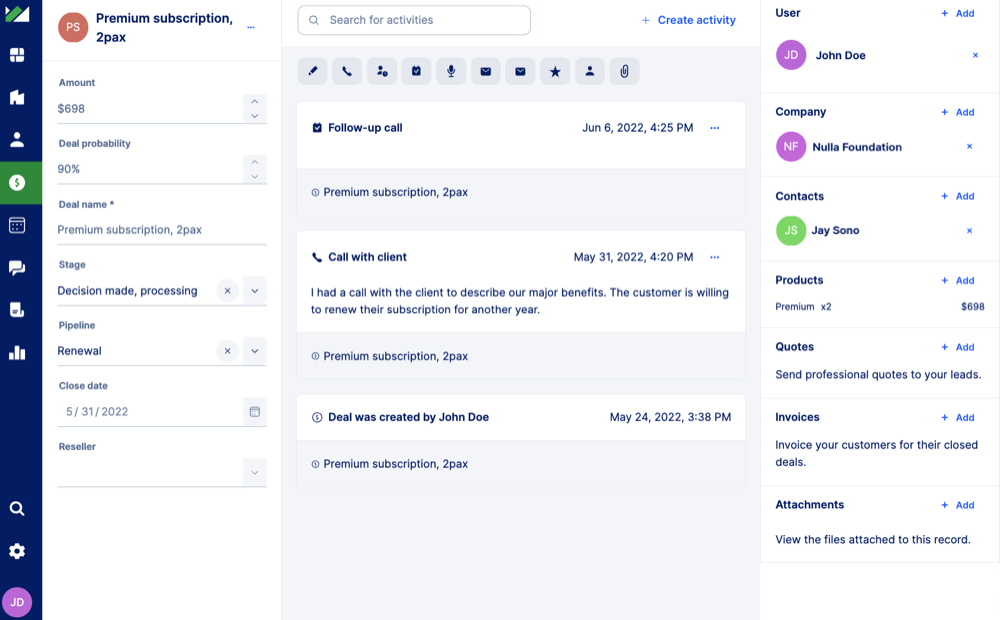Deal record
The deal record contains details, all deal-related activity as well as links to companies, contacts, quotes, and invoices.
Deal details
The left pane on the deal card contains details, such as deal name, close date, deal probability, pipeline, and stage.
Activities
The middle pane displays all activities related to this deal. As you negotiate the deal terms, you can:
- Add notes
- Log calls
- Describe meetings and their outcomes
- Write emails
- Create tasks and set their due dates
You can also find these items on the Activities page.
References
In the right pane, you can:
- See the Inperium user who is responsible for the deal (“assigned user”)
- Link company and contacts associated with this deal
- Add or modify products in the deal
- Propose multiple sales quotes
- Create invoices