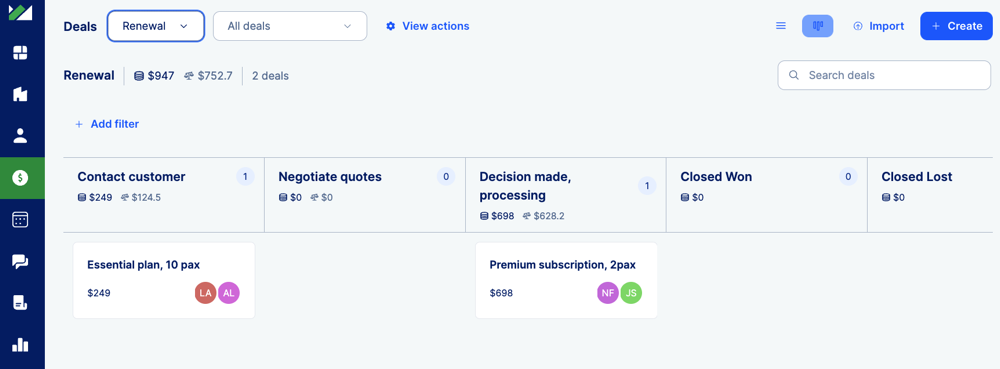Pipelines and stages
The pipeline is literally your sales process. The pipeline describes the stages the deal goes through before it gets closed.
For example, you contact a prospect first, then you showcase your goods, offer a trial, and finally you negotiate the terms and send out quotes. Each step is a stage in a pipeline.
Your company may have several pipelines, for instance, one for working with small businesses, second for individuals, and third for bigger companies and corporations. Or maybe one for new clients and the other for renewals.
When you create a new deal, specify the pipeline it fits into. As you proceed with the deal, make sure to move it along the pipeline. You can drag&drop deals on the Deals page or update the stage in deal properties.
With pipelines, it’s easy to track your progress and estimate the win probability for a deal. You can always sort and filter deals by pipeline or stage, and see deals worth in revenue and weighted revenue. These values help you assess your sales progress and organize your work more efficiently.